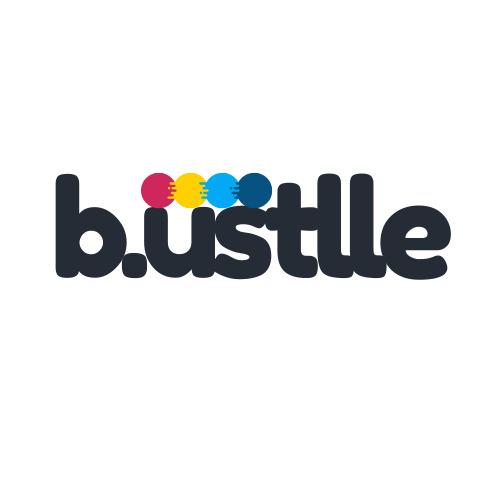Simple, transparent pricing
Trial
- 5 job posting
- 1 featured job
- 100 candidates follow
- 50 Download CV
- Limited support
Extended
Recommended- 250 job posting
- 30 featured job
- 4000 candidates follow
- 100000 Download CV
- Unlimited Support
Basic
- 15 job posting
- 7 featured job
- 999 candidates follow
- 5000 Download CV
- Limited support
FAQ'S
Any questions? We're here to help
Can I edit my job listing after it's posted?
Yes, you can edit your job listing even after it’s been posted. To make changes:
- Log in to your Bustlle employer account.
- Navigate to your Dashboard and select “My Job Listings.”
- Find the job you wish to edit and click on the “Edit” button.
- Update the necessary details and save your changes.
Please note that significant edits may require re-approval by our moderation team to ensure compliance with our posting guidelines.
Are there any additional fees attached to my job post?
The standard fee covers the posting of your job listing for the specified duration. There are no hidden charges. However, we offer optional premium features to enhance your job post’s visibility:
- Featured Listing: Highlight your job at the top of search results.
- Priority Placement: Get your job promoted in newsletters and notifications.
- Bulk Posting Discounts: For multiple job postings, discounted packages are available.
These additional services are entirely optional, and any associated fees will be clearly displayed during the job posting process.
How do refunds work?
We understand that circumstances may change. If you need a refund:
- Refund Eligibility: Refund requests must be made within 7 days of the job posting purchase.
- How to Request: Contact our support team at support@bustlle.com with your order details and the reason for the refund.
- Processing Time: Refunds are processed within 5-7 business days after approval.
- Conditions: Refunds are subject to our Refund Policy, and certain conditions apply (e.g., if the job post has not received any applications or views).
How do I get started hiring on Bustlle?
Getting started is easy:
Create an Employer Account:
- Visit Bustlle.com and click on “Sign Up”.
- Choose “Employer” and fill out the registration form.
Set Up Your Company Profile:
- Add your company details, logo, and a compelling description to attract top talent.
Post a Job:
- Click on “Post a Job” from your dashboard.
- Fill in the job details, requirements, and select the appropriate category (Fractional CXOs, Influencers, Content Creators, or Coaches).
Select a Pricing Package:
- Choose the job posting package that suits your needs.
- Opt for any additional features if desired.
Review and Publish:
- Review your job listing for accuracy.
- Submit it for approval; once approved, it will go live on the platform.
Manage Applications:
- Receive and review applications through your dashboard.
- Communicate with candidates directly via our messaging system.
How do I get access to my team's company profile on Bustlle?
To gain access to your company’s profile:
Existing Company Account:
- Ask your account administrator to add you as a team member.
- They can do this by navigating to “Account Settings” > “Team Members” and sending you an invitation.
Accept the Invitation:
- You’ll receive an email with a link to join the company account.
- Click the link and follow the prompts to set up your access.
No Access to Administrator:
- If you’re unsure who the administrator is or they are unavailable, contact us at support@bustlle.com.
- Provide your company name and credentials, and we’ll assist you in gaining access securely.